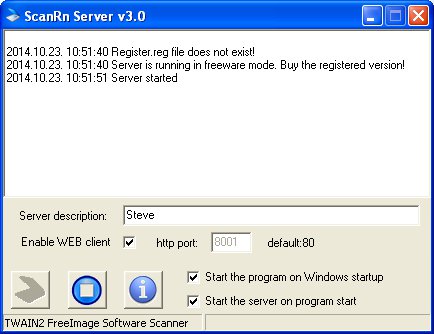| |
Simple scanning software with the following features:
-
Quick save of selections from preview
-
Setting of more target directories/files
-> simple switching
-
Preview, rotation, delete, copy
to clipboard of the saved pictures
-
Remote scanning
(ScanRnServer is necessary)
-
Supported languages: English, German, Spanish (by Daniel E. Velazquez), Greek (by Efstratios F. Arvanitidis), Italian (by Francesco Riggio), Polish (by Benjamin & Pawel M.), Hebrew (by Ran Shinar), Brazilian Portuguese (by Mário Dias Jr), Gallic (by Pablo Rodríguez Fernández),
Catalan (by Alejandro Muñoz Basols), Czech (by Jaroslav Čížek), Slovene (by Andrej Kikelj), French (by Hubert Gailly), Russian (by Варварич Тарас Антонович), Ukrainian (by Варварич Тарас Антонович), Lithuanian (by Vaidas Baranauskas), Chinese (by Yiyuan Ying 应意圆), Nederlands (by Ted Jansen), Swedish (by Johan Svensson), Hungarian ... translation
to other languages is possible (for the translations into other languages
I grant a free registration code for ScanRnServer - the text to be
translated is in the languages.ini file)
-
Freeware
-
New in v1.23:
- Printing of the saved pictures in their original
size.
- One click to full page scan and printing (or use the Hotkey Pause
- it also works when the ScanRn is in background, or minimized)
- To start the scanning use the Remote Control function of your mobile phone (this function is available for example on SonyEricsson mobiles via BlueTooth)
Download
|
|
|
|